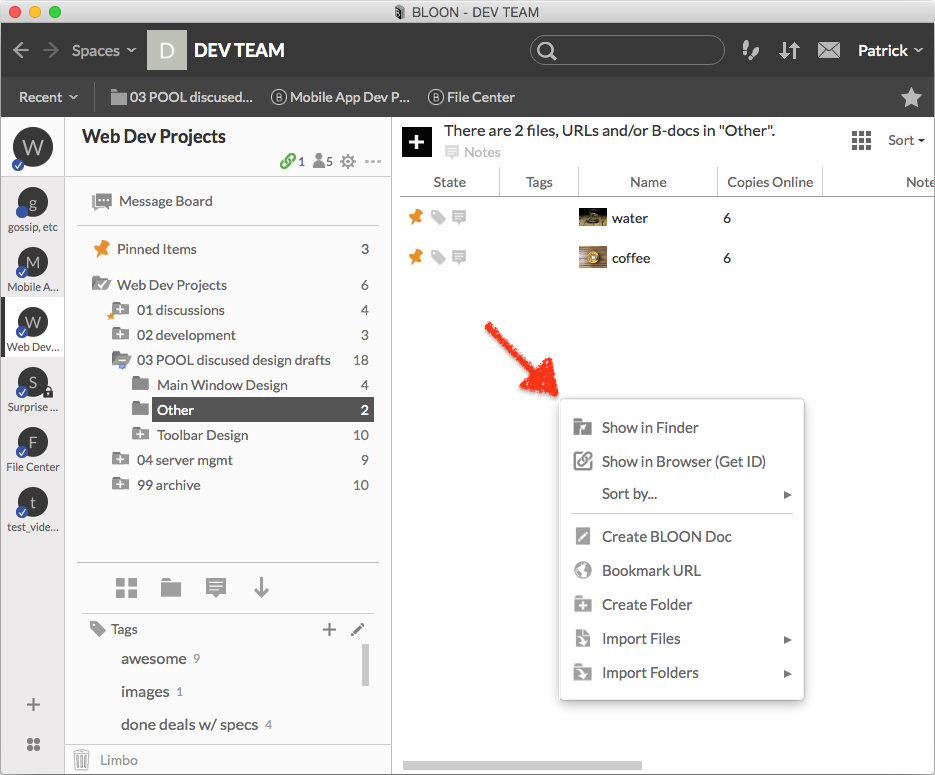Adding items from within BLOON
Click on the white-on-black plus sign (+) located at the top left corner of the right pane. A context menu will appear. Select the option you desire to add or import new items.
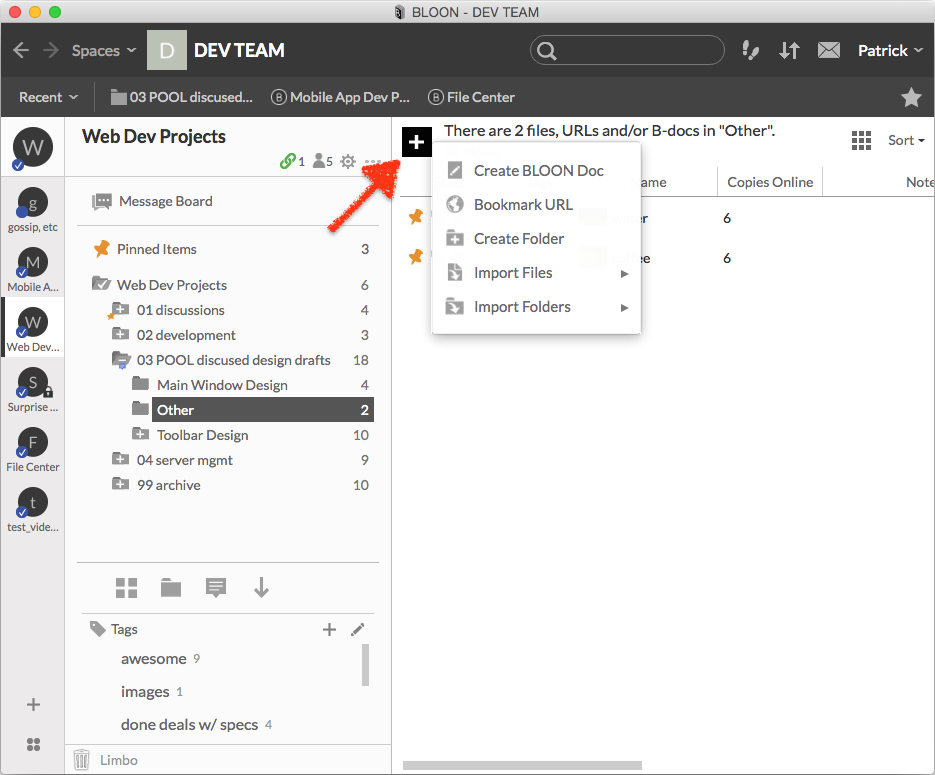
You can also right-click on blank areas in the right pane to bring up (essentially) the same context menu.