Basic settings
The basic settings interface looks like this.
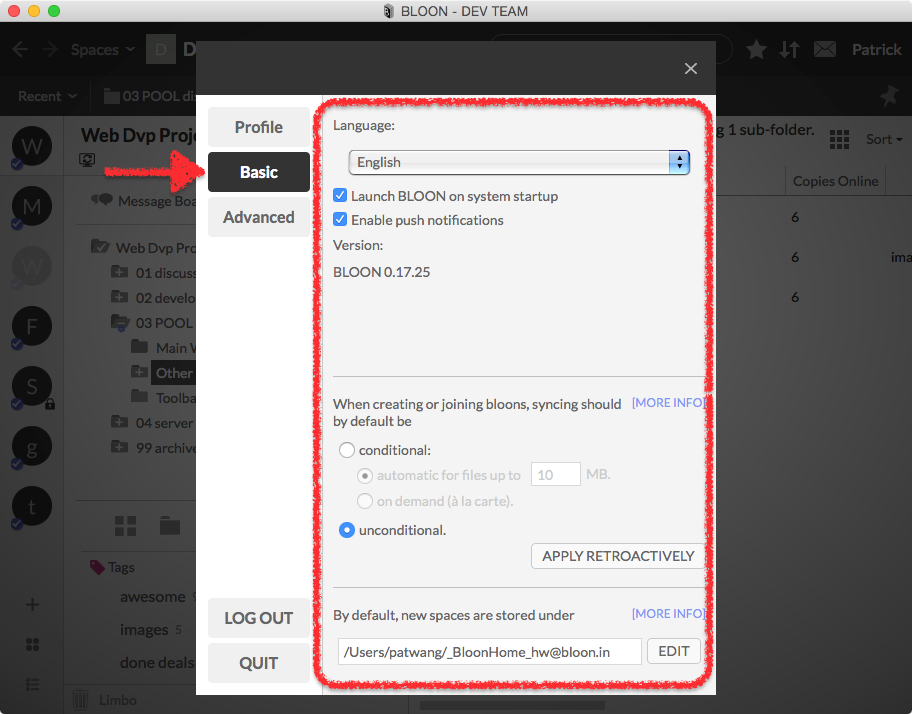
Reaching basic settings from the main window
Click on your user name in the top right corner of the main window.
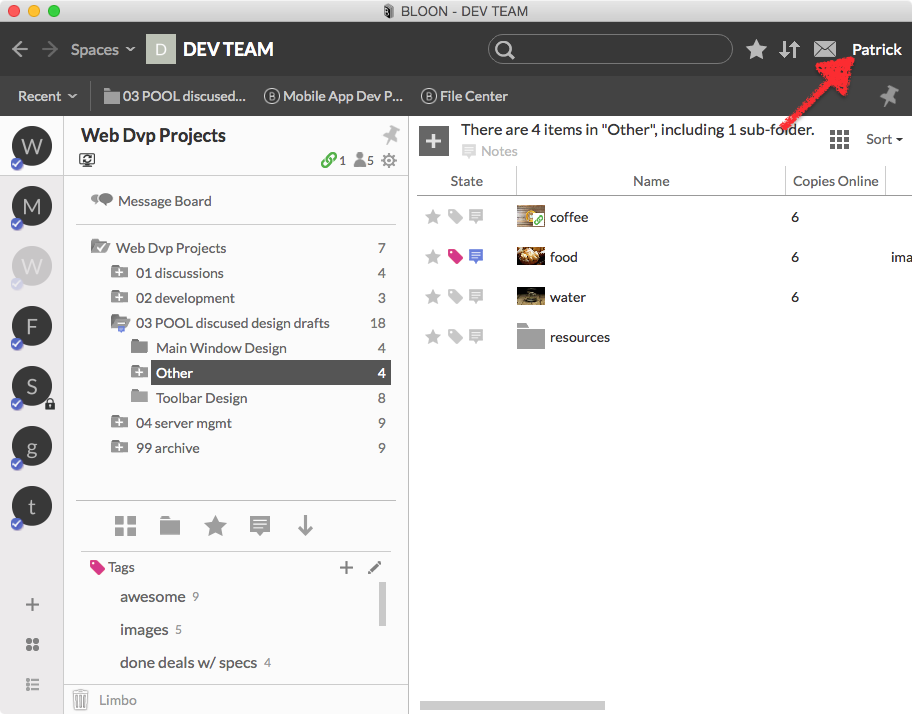
Then, on the left side of the interface that comes up, click on "Basic".
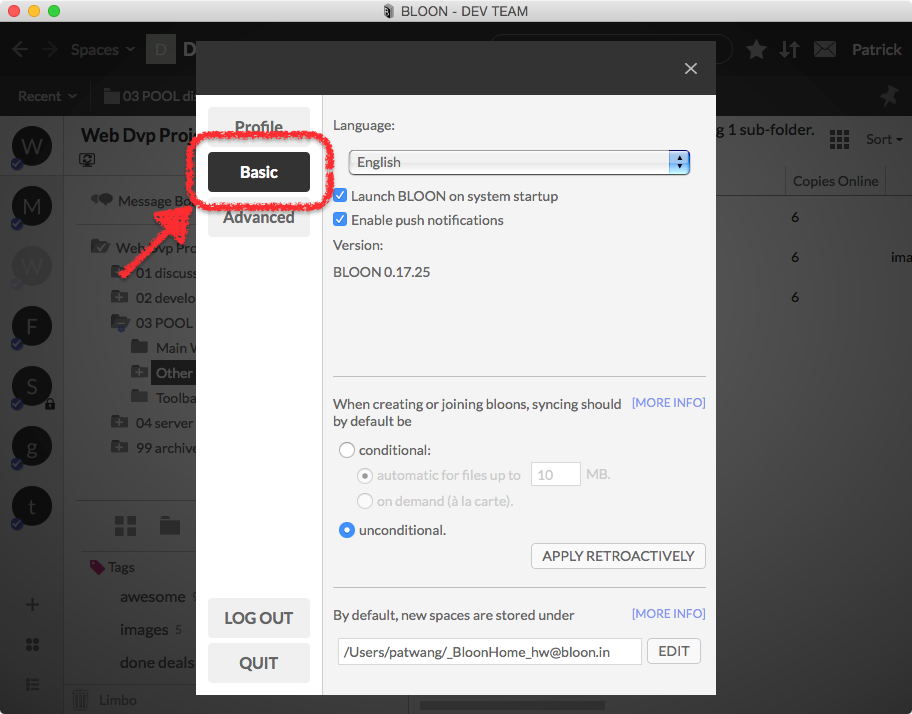
Reaching basic settings from the menu bar
On a Mac, click on the BLOON symbol in the menu bar, then select "Settings..." from the dropdown menu.
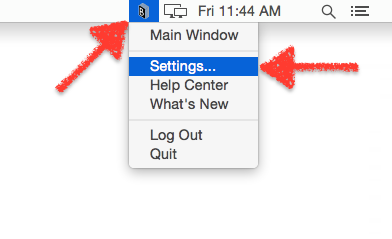
In Windows, right-click on the BLOON symbol in the taskbar and select "Settings..." from the pop-up menu.
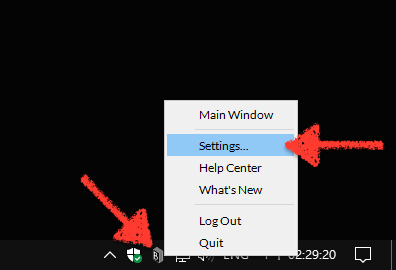
Further reading
Regarding some of the actual settings in basic settings, see:
See also:
