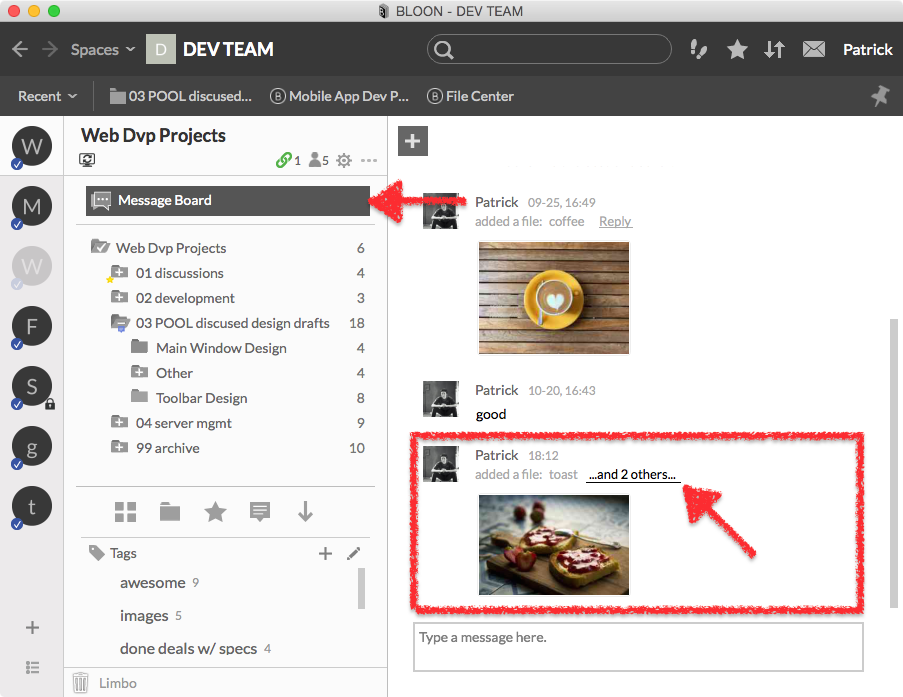When the right pane does not correspond to a specific folder
A white-on-yellow exclamation mark at the top of the right pane means that items temporarily cannot be imported by dragging them into the right pane. Generally, this means the right pane is not representing the contents of a specific folder at the moment. Nothing can be dragged in because there is no specific location at which the items would be placed.
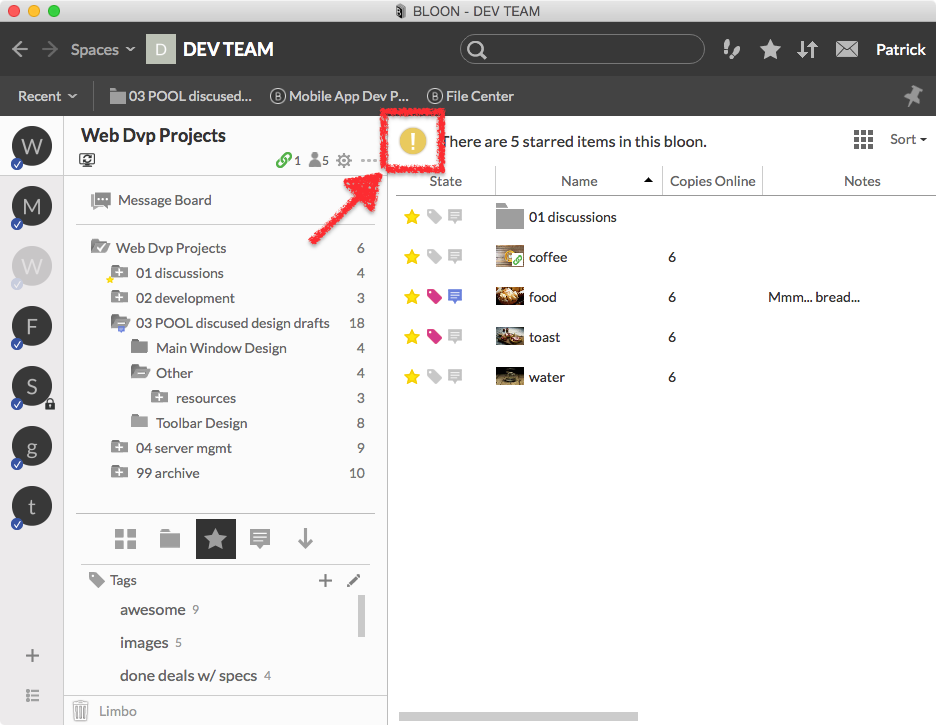
If you are navigating a bloon as a Viewer-Commenter, the exclamation mark will appear regardless of what the right pane is showing. Viewer-Commenters are not able to add items to a bloon. This page does not refer to that situation.
During the following actions, the right pane does not represent the contents of a specific folder, and the white-on-yellow exclamation mark will appear:
- When you select a tag in the tag board, the right pane displays all items bearing that tag.
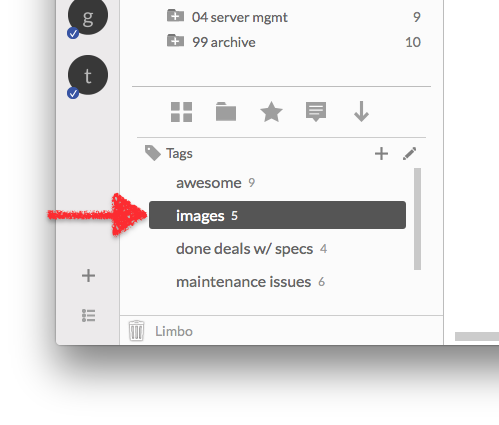
- When you select a filter icon in the filter bar, the right pane displays all items matching that filter.
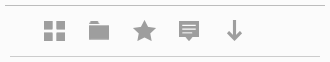
- When you click on an "...and __ others..." link on the message board, the right pane displays all items added in that batch, however many. Here, for example, clicking on "...and 2 others..." will display the three file items added by Patrick at about 18:12.