Bloon privacy: Open bloons
If a bloon has been set to open, it will be included in the space-wide list of open bloons. Any member of the space can see it there and freely join it.
How to set a bloon to open
To set any bloon to open, go into its bloon settings, select the "Privacy" tab, and click on "Open".
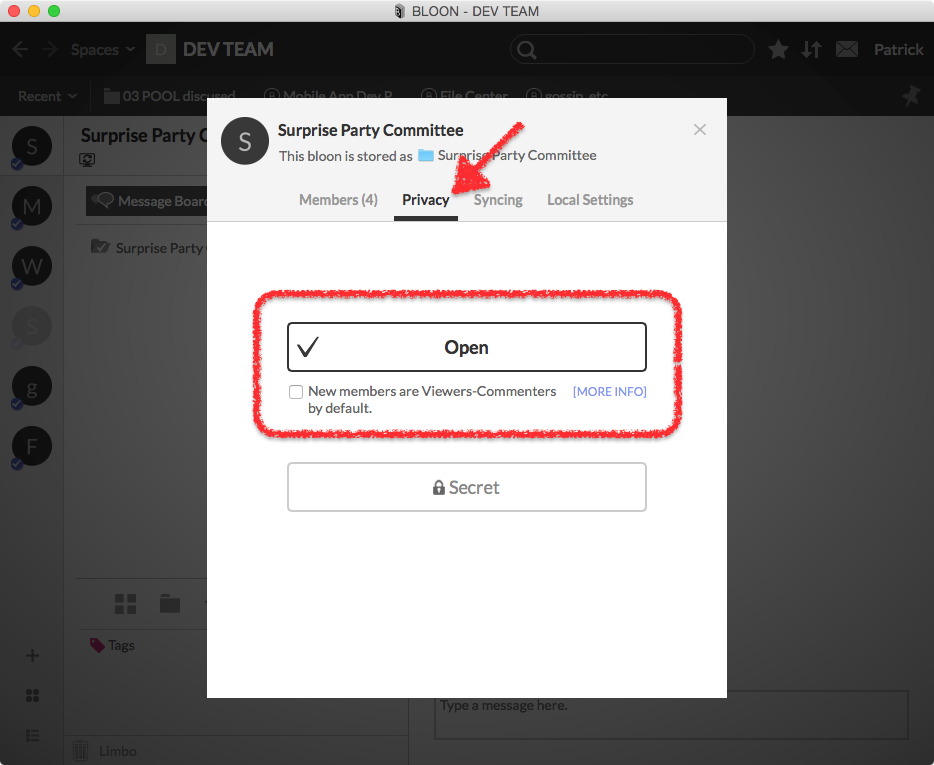
Note that if you check off "New members are Viewers-Commenters by default," new members of the bloon will start out as Viewers-Commenters by default. This option itself is unchecked by default.
See also "Bloon privacy: Secret bloons."
