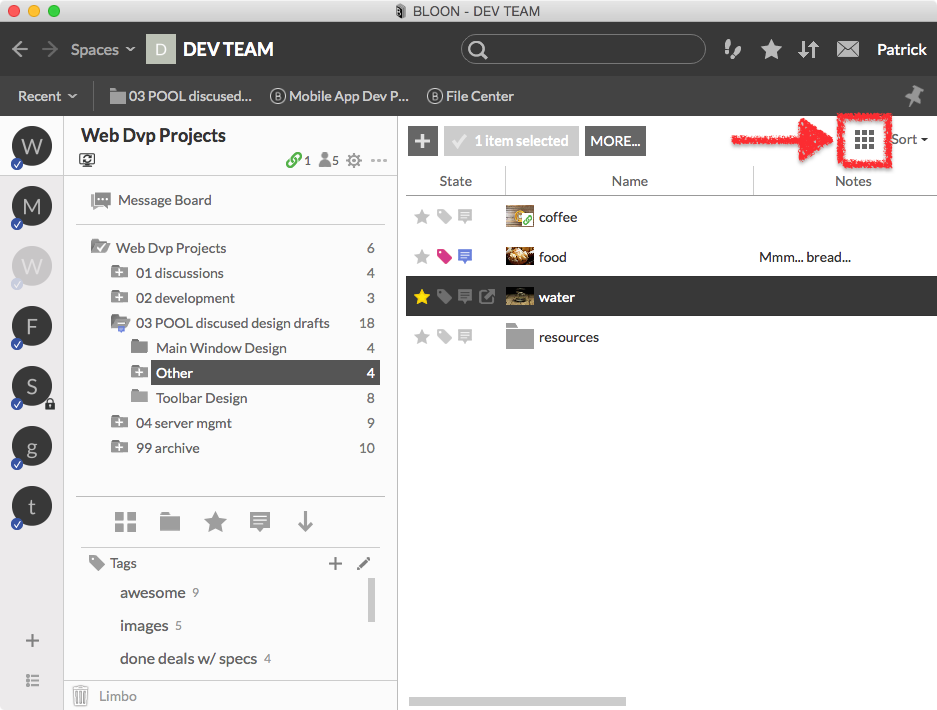Right pane
The highlighted area is the right pane.
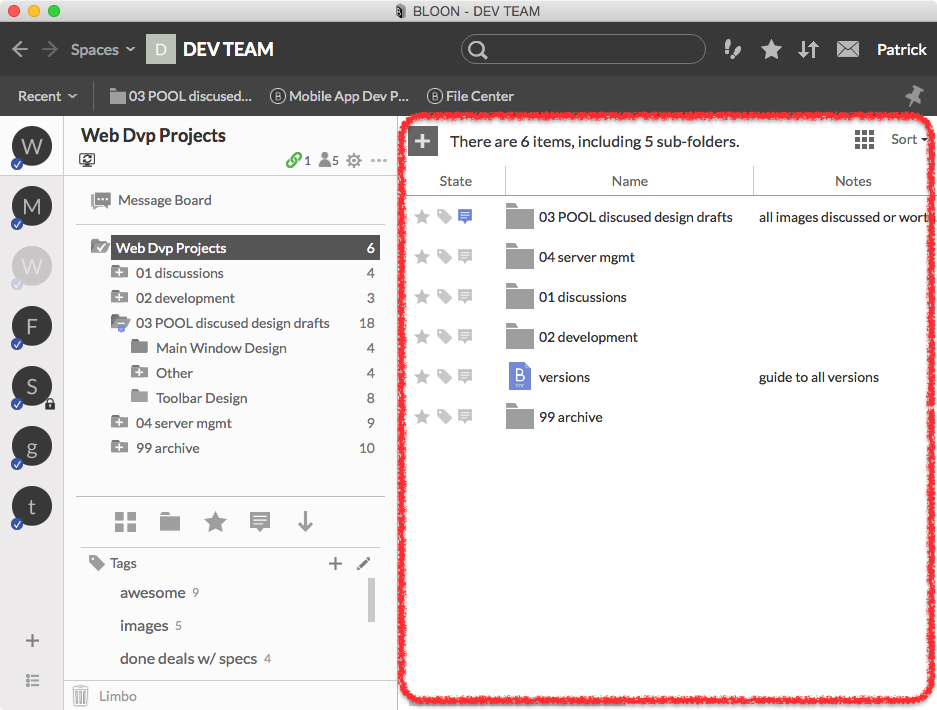
The right pane is versatile, answering to different purposes at different points in your workflow. For instance, the message board — which displays the messages relevant to a bloon in chronological order — is displayed in the right pane, with a text box at the bottom where you can leave new messages.
To access the message board, click on "Message Board" near the top left corner, right under where the name of the current bloon is displayed. For more details, see "Message board."
Mostly, though, the right pane is used to display items. When you select a folder in the folder tree to the left, the items in that folder are displayed in the right pane. When you select a tag on the tag board, the right pane displays the items that bear that tag. When you select a filter from the filter bar, the right pane displays the items that match.
Toggling between grid view and list view
Whenever the right pane is displaying items, you can use the grid view button and list view button (shown highlighted below) to toggle between grid view ...
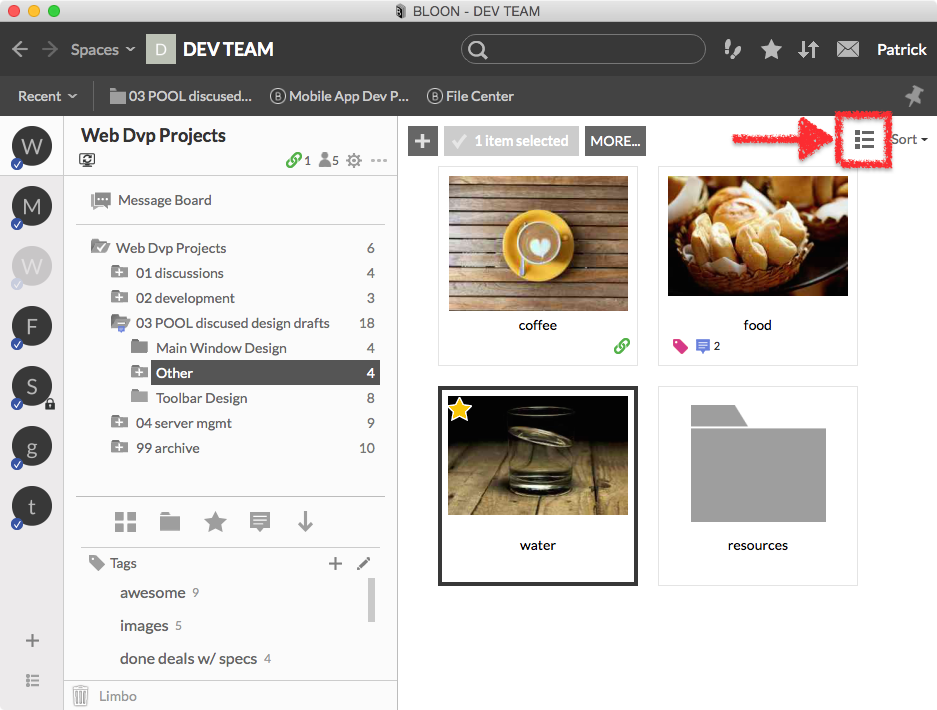
and list view.