Item ID links
Every item — be it a file item, a B-doc, a URL, or a folder — has an item ID link, or ID for short. This ID is unique and permanent. An item ID link is basically a link. It can be opened in any browser. This is an item ID link:
https://www.bloon.io/item/f9139301-4cd0-4542-a6d0-a21fc4a380e9
To view an item through its ID link, you must be logged in to BLOON and be at least a Viewer-Commenter within the bloon that contains the item.
To share an item with someone without their having to be logged in to BLOON, use a sharelink.
If you open an item ID link that you are enabled to access while logged in, you will arrive at the item ID page. Pictured here is what you see when you open the ID link for an image.
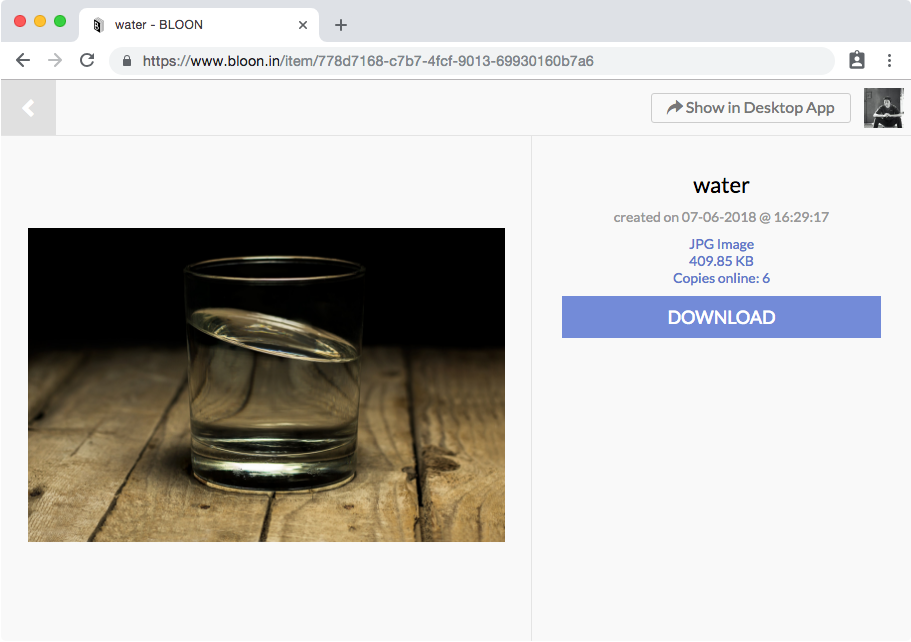
How to get an item ID link
Right-click on the item in the right pane of the main window. Select "Show in Browser (Get ID)" from the context menu that emerges. The link will open in your default browser. You can copy the link (ID) itself from the address bar.
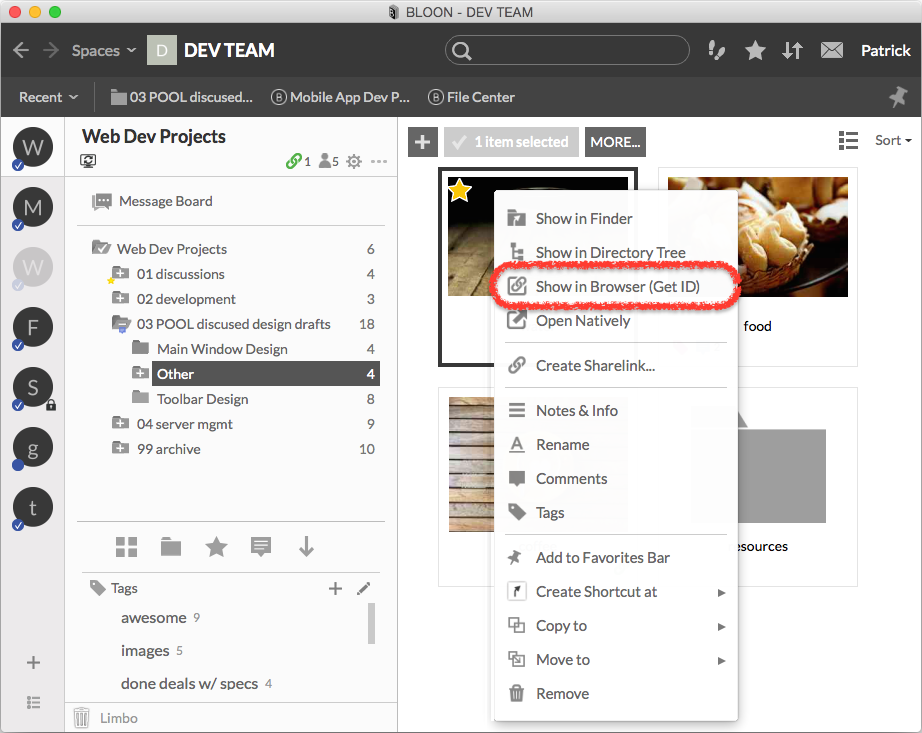
How to show an item in the desktop app
When the desktop app is installed and the user is logged in to both the desktop app and web app using the same account, there will be a "Show in Desktop App" button at the upper right corner of the item ID page for any item in the web app. Click on it to directly go to that item's location in the BLOON desktop app.
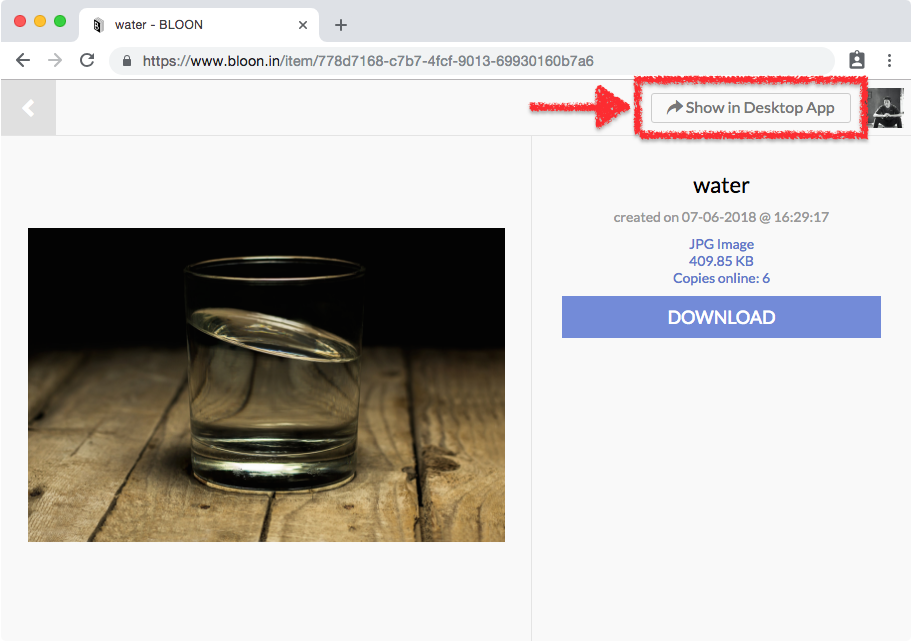
One way to show a specific file to somebody you're working with is to copy the item ID link and send it to them. The person you're working with need only open the link in a browser and click on "Show in Desktop App" to go to where the file is synced on their machine.
This "Show in Desktop App" function is currently supported in Chrome, Firefox, Edge, and IE 11. It is not supported in Safari.
