Purging vs archiving underlying files when items in limbo are erased
When items in limbo are erased, it's up to you whether the underlying files (if any) will be purged or archived. This setting is device-specific: if you use BLOON on multiple devices, each device will have its own setting independent of the others.
By default, underlying files are purged when the corresponding items are erased from limbo.
Purged
If you select this option, files will be permanently eliminated from your hard drive as soon as the corresponding item is erased from limbo. The hard-drive space is freed up immediately.
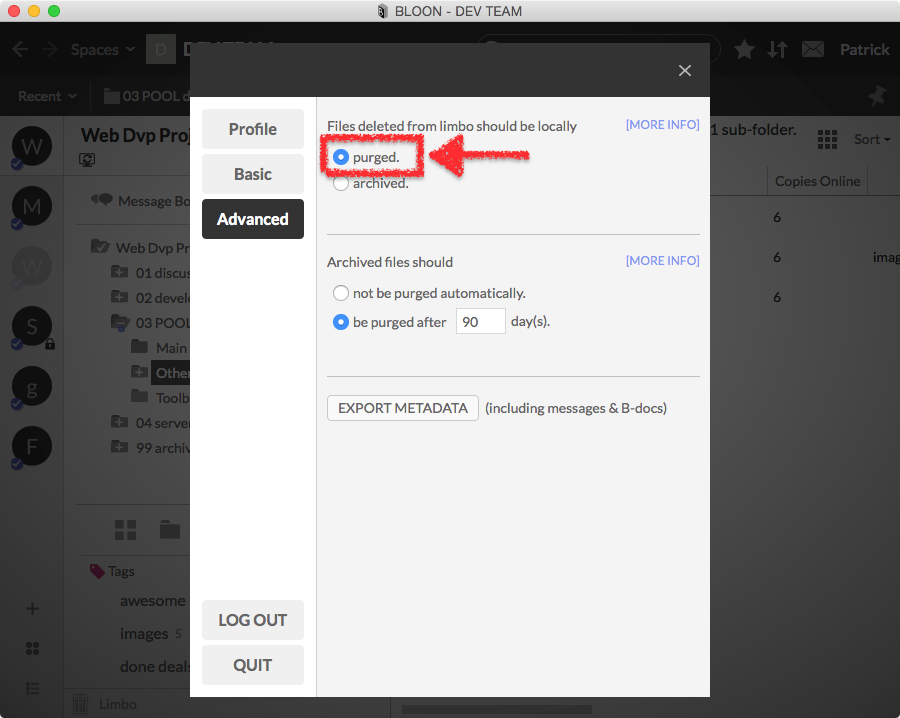
Archived
For more in-depth coverage of this topic, see "Archiving."
If you select this option, files will remain archived on your hard drive for a certain period of time after the corresponding item is erased from limbo. Thus, even if an item is erased by another user, the underlying file can still be retrieved on your device during that time. As for how long files stay archived, please see "Purging archived files."
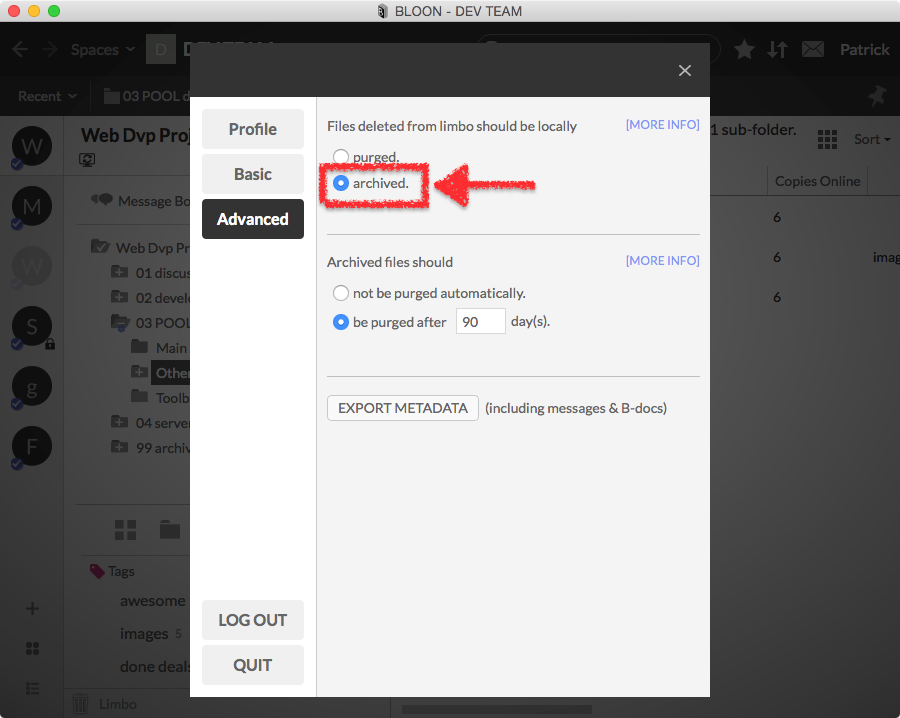
Archiving & backup servers
To use a certain machine as a backup server — where a copy of every file is permanently kept — be sure to (1) select the archiving option ("Files deleted from limbo should be locally archived") and (2) manual purging (i.e. archived files are not purged automatically).
