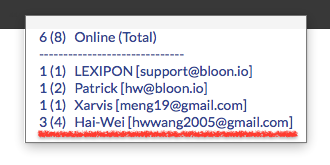Copies online
BLOON keeps track of how many actual copies of a file are online at any given moment, as well as which users (accounts) they're held by. A copy is online if the device it's located on is powered on and connected to the internet with BLOON running. If a copy of a file is held on a device that's powered off, for example, that copy is not counted as being online.
To see how many copies are online for any given file, navigate to the folder where it's located. Make sure the right pane of the main window is set to list view. Check the column labelled "Copies Online".
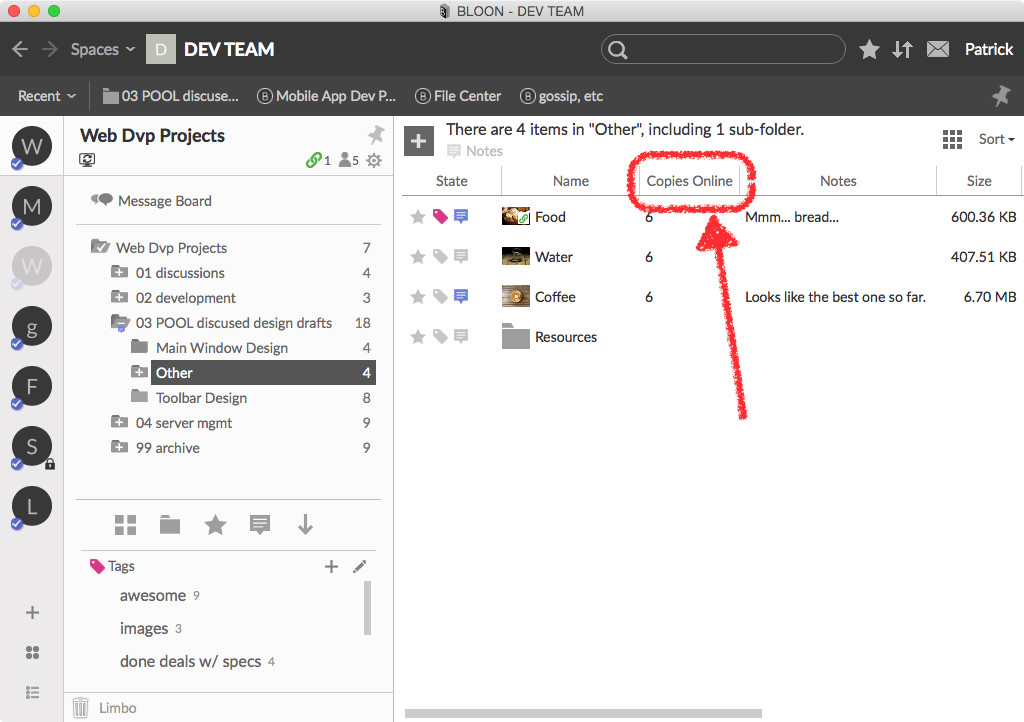
To see who holds how many copies of a file, hover your mouse over the number of copies online for that item.
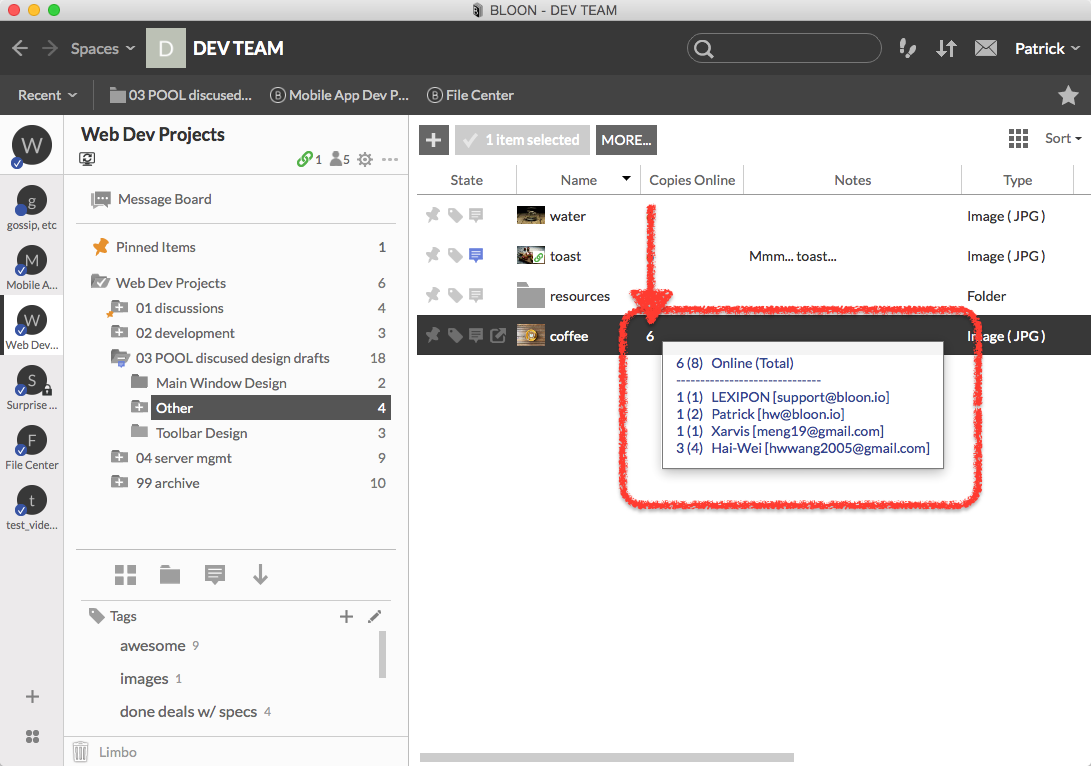
The tooltip that appears will show who holds copies of this file, and how many. The first number represents the number of online copies held. The second, in parentheses, represents the total number of copies held, including offline copies.
Total copies (the numbers shown in parentheses here) doesn't include copies that haven't been online in the last three months. When a copy of the file becomes permanently inaccessible — e.g. it was on a Mac, and the Mac is damaged beyond repair during a film stunt — BLOON only counts that practically non-existent "phantom" copy as an offline copy for 90 days. Past that, it will no longer be included in total copies.
In this example, Hai-Wei holds copies of the file on four devices, three of which are powered on and connected to the internet with BLOON running. In other words, he holds four copies, three of which are online.