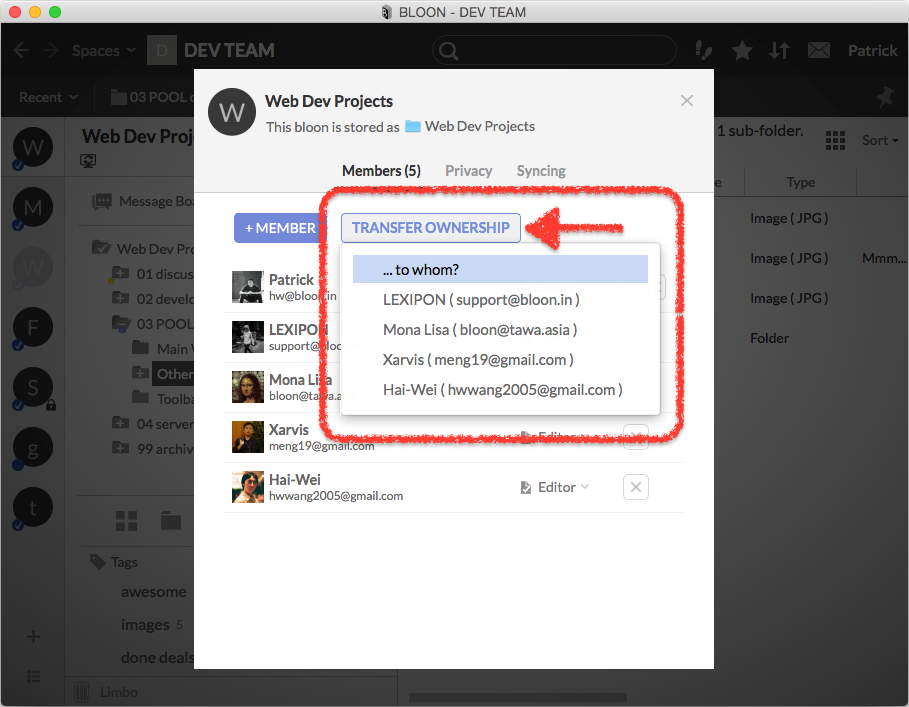Deleting a bloon: removing members
You can delete a bloon if and only if:
- You are its Owner.
- There are no remaining members besides yourself.
The "DELETE" button only appears for the Owner of a bloon. If you see the "DELETE" button, you are the Owner.
If you're sure you want to delete a bloon, begin by "removing" all members besides yourself. You can only delete the bloon when there are no other members remaining.
If you (as the owner) would simply like to quit a bloon, leaving it to the other members, go to bloon settings, select the "Members" tab, and click on "TRANSFER OWNERSHIP". Having transferred ownership of the bloon to another member, you will now find a "QUIT" button where the "DELETE" button had been.