Space folders
By default, every space corresponds to a single folder on your hard drive — its "space folder". The bloon folders for all the bloons contained in the space are in turn located within this space folder.
The relationship between a space and its space folder is illustrated here. The folder named "DEV TEAM" in the Finder window toward the right is the space folder for the space of the same name. (Finder is the Mac equivalent of Explorer in Windows.) The bloon folders for the bloons within the space are located within its space folder.
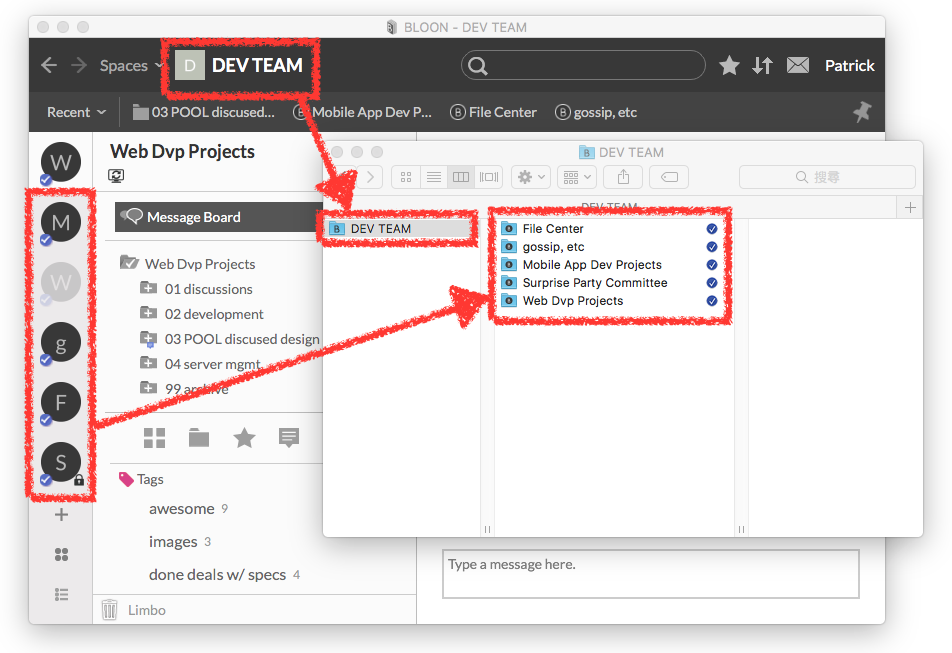
Space folders are marked with a BLOON icon in both Finder and Explorer.
| Finder (Mac) | Explorer (Windows) |
|---|---|

|

|

|

|
Advanced: Multiple space folders
A space can also correspond to multiple space folders. This allows the bloon folders for a space to be split up across several hard drives, for flexibility. See "Space folder settings: Advanced mode."
