Bloon privacy: Secret bloons
If a bloon has been set to secret, only space members and guests who have been invited can access it or see it. It is completely invisible to other members of the space; it doesn't appear in the list of open bloons.
How to set a bloon to secret
To make any bloon secret, go into its bloon settings, select the "Privacy" tab, and click on "Secret".
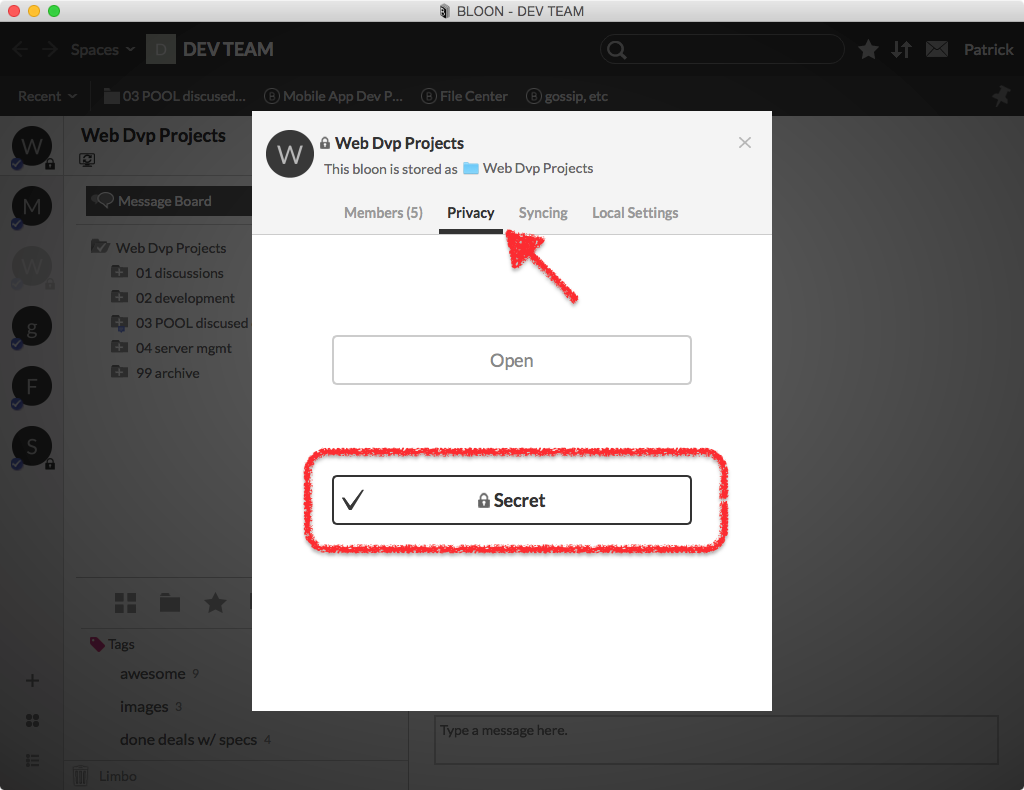
How to know if a bloon is secret
Secret bloons are marked with a "lock" icon ( ) in the sidebar, as seen here.
) in the sidebar, as seen here.
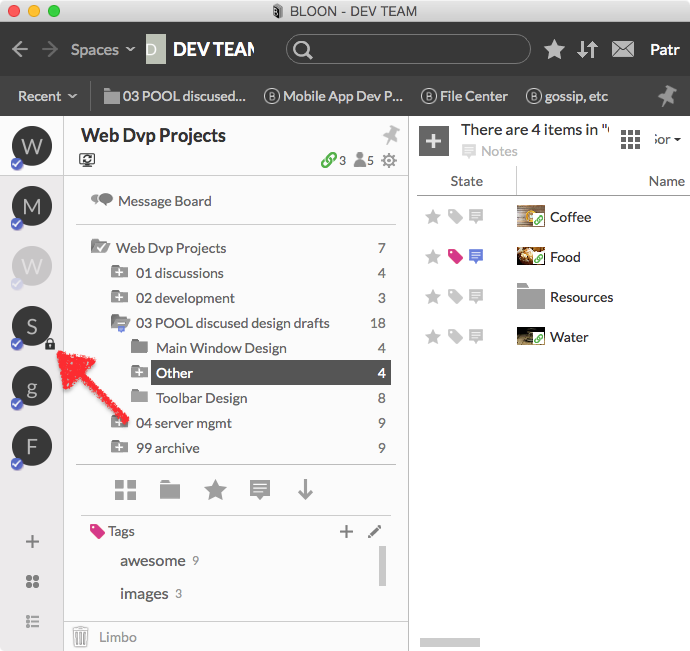
See also "Bloon privacy: Open bloons."
