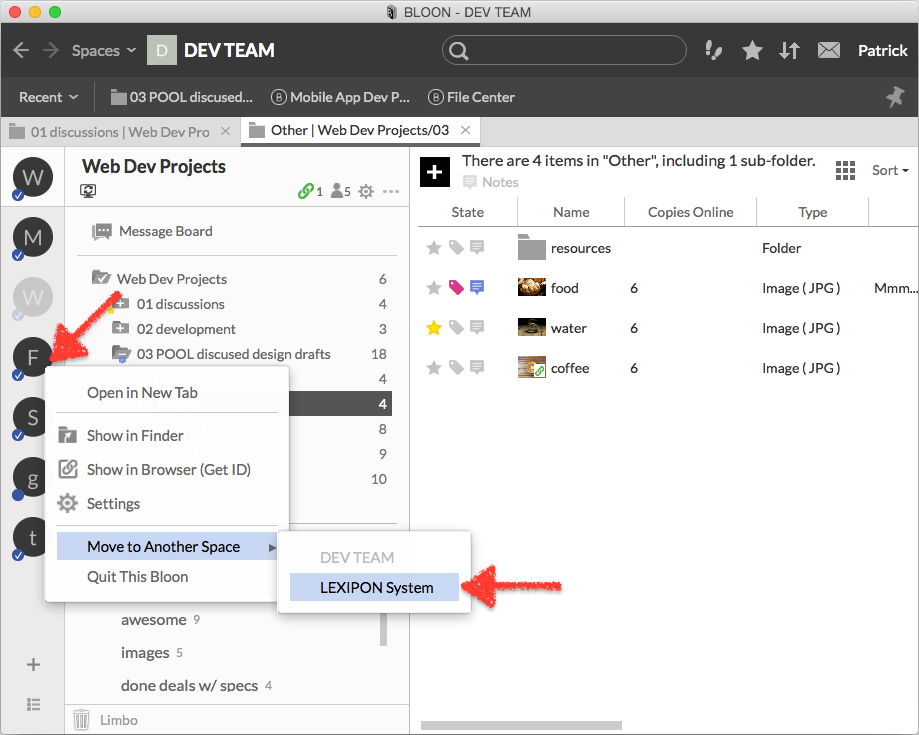Moving a bloon between spaces
A bloon always belongs to a space. You can move a bloon from one space to another if and only if:
- You are at least an Admin in the source space, i.e. the space where the bloon has been located.
- All members of the bloon have already joined the target space, i.e. the space where you want the bloon to be located.
How to move a bloon to another space
In the sidebar, right-click on the icon for the bloon in question. Select "Move to Another Space" in the context menu, and select the desired target space in the submenu that emerges. You will be asked to confirm.